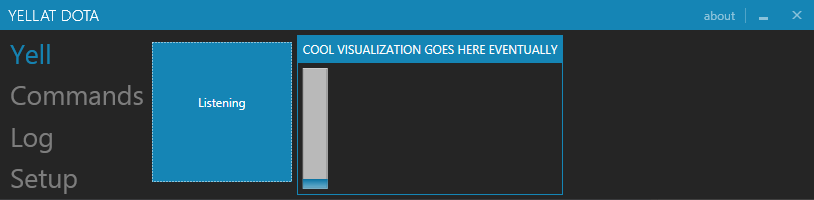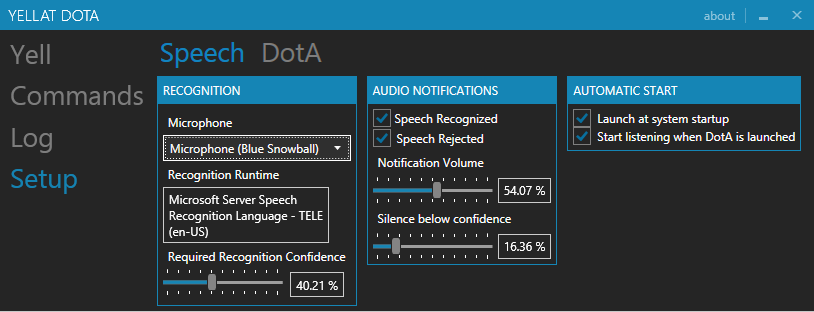- YellAt DotA has an icon now!
- Changing the selected microphone will now take effect without restarting the application.
- Fixed a crash related to Kinect.
- A different Kinect-related crash is still being investigated
- Fixed failure to identify main DotA 2 window.
- Listen button now properly disables/enables itself when DotA 2 stops/starts.
- Resolved a handful of other bugs.